Excel Average-If Function
In Excel, the AVERAGEIF function calculates the average of a range of cells that meet a specific condition. Here's the basic syntax:
=AVERAGEIF(range, criteria, [average_range])
Range : This is the range of cells that you want to evaluate with the criteria.Criteria:This is the condition that defines which cells to include in the average.
Average_range :This is the actual range of cells to average. If omitted, the range specified in the "range" argument will be used.
For example, if you have a list of test scores in cells A1:A10 and you want to find the average of scores greater than 70, you can use:
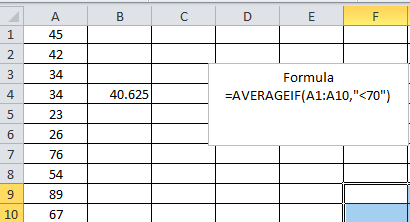
Average formula using A1 to A10
Advertisement