Excel Trim Function
In Excel, the TRIM function is used to remove extra spaces from a text string, except for single spaces between words. Here's the basic syntax:
=TRIM(text)
text :This is the text string you want to remove extra spaces from.
For example, if you have the text " Hello World " in cell B3, with extra spaces at the beginning, end, and between words, and you want to remove those extra spaces, you would use:
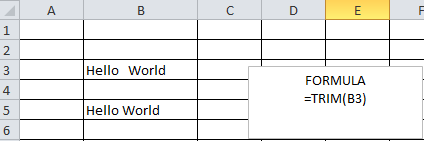
Trim Formula used in B3
This formula will return "Hello World" without extra spaces. It removes leading, trailing, and extra spaces between words, leaving only single spaces between words.
The TRIM function is particularly useful when dealing with text strings imported from other sources, where extra spaces might cause issues with data analysis or presentation. It helps standardize and clean up text data.