Excel Ranges
In Microsoft Excel, a range refers to a group of contiguous cells. Ranges are commonly used in formulas, functions, and data manipulation tasks. Here's an overview of Excel ranges:
Range Addressing
A range is typically identified by its address, which consists of the reference for the top-left cell in the range followed by a colon (:) and the reference for the bottom-right cell in the range. For example:
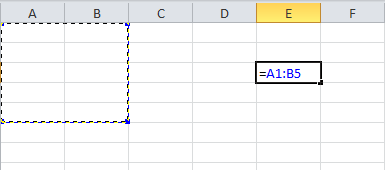
A1:B5 represents a range that includes all cells from A1 to B5.
Cell References:
A range can include a single cell or multiple cells. For instance, C3 represents a single cell, while D1:D10 represents a column of cells from D1 to D10, and C2:E5 represents a rectangular block of cells from C2 to E5. For Examples
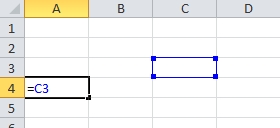
C3 represents a single cells
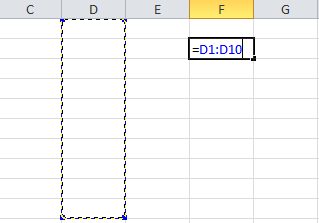
D1:D10 represents a column of cells
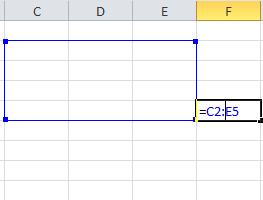
C2:E5 represents a rectangular block of cells
Named Ranges:
Excel allows you to define names for ranges, making it easier to reference them in formulas and functions. Named ranges can be static or dynamic and provide a more meaningful way to refer to specific sets of data.
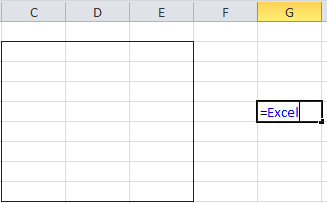
Names Ranges
Using Ranges in Formulas and Functions:
Ranges are commonly used as arguments in Excel formulas and functions. For example, the SUM function can sum the values in a range of cells, the AVERAGE function can calculate the average of values in a range, and the COUNT function can count the number of cells containing numeric values within a range.
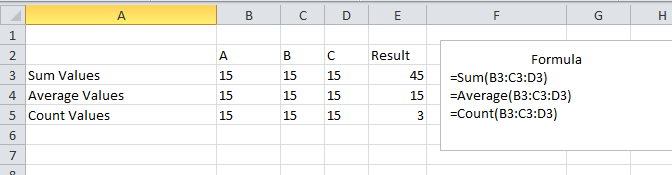
Formula of Sum Values,Average Values,Count Value
Named Ranges in Formulas:
When you define a named range, you can use that name directly in formulas instead of referencing the cell addresses. This makes formulas easier to read and understand. For example, if you define a named range "SalesData" for cells A1:A10, you can use =SUM(SalesData) instead of =SUM(A1:A10)
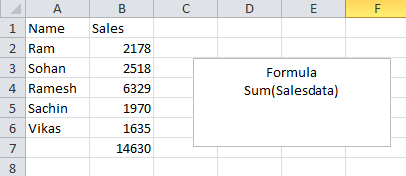
Named range formula
Dynamic Ranges:
Excel provides features like Excel Tables (formerly known as ListObjects) and the OFFSET, INDEX, and INDIRECT functions to create dynamic ranges that automatically adjust as the underlying data changes.
OffsetThe OFFSET function in Excel returns a reference to a range that is a specified number of rows and columns from a starting cell or range. Here's the full syntax of the OFFSET function:
Offset Formula
OFFSET(reference, rows, cols, [height], [width])
The OFFSET function is particularly useful for creating dynamic ranges that automatically adjust based on certain criteria or conditions.