Excel Sum Function
The SUM function in Excel is one of the most commonly used functions. It calculates the sum of a range of cells. Here's the basic syntax:
=SUM(number1, [number2], ...)
number1, number2, ...: These are the numbers or cell references you want to add together.
or example, if you have a list of numbers in cells A1 to A10, you can sum them up using:
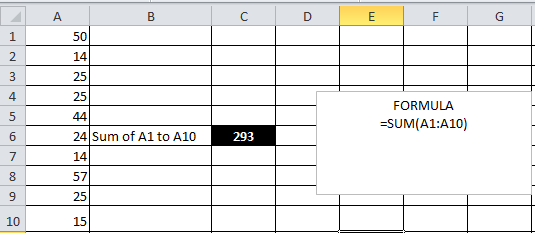
Sum Formula used in A1 to A10
Advertisement