Excel Left Function
The LEFT function in Excel allows you to extract a specified number of characters from the left side of a text string. Here's the basic syntax:
=LEFT(text, num_chars)
text : This is the text string from which you want to extract characters.
num_chars:This is the number of characters you want to extract from the beginning (left side) of the text string.
For example, if you have a text string "Hello, World!" in cell B3 and you want to extract the first 5 characters, you would use:
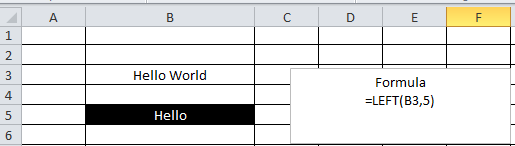
Left Formula used in B3
Advertisement