Excel Concate Function
In Excel, you can concatenate (combine) text strings from multiple cells into one using the CONCATENATE function or the "&" operator. However, in newer versions of Excel, there's a more straightforward function called CONCAT or CONCATENATE. Here's how you can use both methods: There is a syntax:
=CONCATENATE(text1, [text2], ...)
text1, text2, ...: These are the text strings you want to concatenate.For example, to concatenate the contents of cells A1 and B1, you can use:
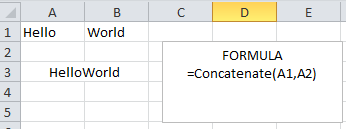
Concate formula using A1 and B1
Using "&" Operator:
You can also concatenate strings in Excel by using the "&" operator. It works the same way as the CONCATENATE function but provides a more concise syntax. Here's an example:
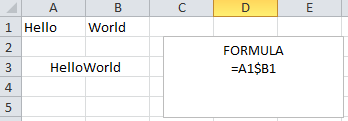
Concate strings using & operators
Advertisement