Excel Upper Function
In Excel, the UPPER function is used to convert text to uppercase. Here's the basic syntax:
=UPPER(text)
text :This is the text string you want to convert to uppercase.
For example, if you have the text "Hello" in cell B3 and you want to convert it to uppercase, you would use:
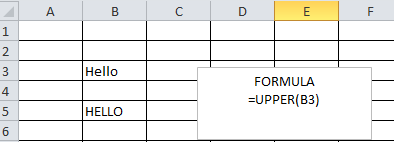
Upper Formula used in B3
This formula will return "HELLO". It converts all the lowercase letters in cell A1 to uppercase.
You can use the UPPER function whenever you need to convert text to uppercase, such as standardizing data inputs or formatting text for display purposes.
Advertisement