Excel Proper Function
In Excel, the PROPER function is used to convert the first letter of each word in a text string to uppercase, and all other letters to lowercase. Here's the basic syntax:
=PROPER(text)
text : This is the text string you want to format.
For example, if you have the text "hello world" in cell B3 and you want to convert it to proper case, you would use:
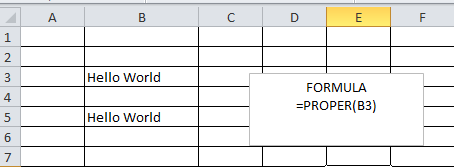
Proper Formula used in B3
This formula will return "Hello World". It capitalizes the first letter of each word while converting the remaining letters to lowercase.
The PROPER function is useful when you want to standardize text inputs or format text for display purposes to ensure consistency and readability.
Advertisement