Alter Company
In Tally Prime, "Alter Company" refers to the process of modifying the details or configuration of an existing company. This feature allows users to update or change various information about the company, such as its name, address, contact details, financial year, security settings, and other relevant details. Altering a company is useful for keeping company information up-to-date and accurate.
To Alter a Company:
1. Go to the Gateway of Tally. Navigate to "Company Info" by pressing Alt + F3. Or Select "Alter" from the options.
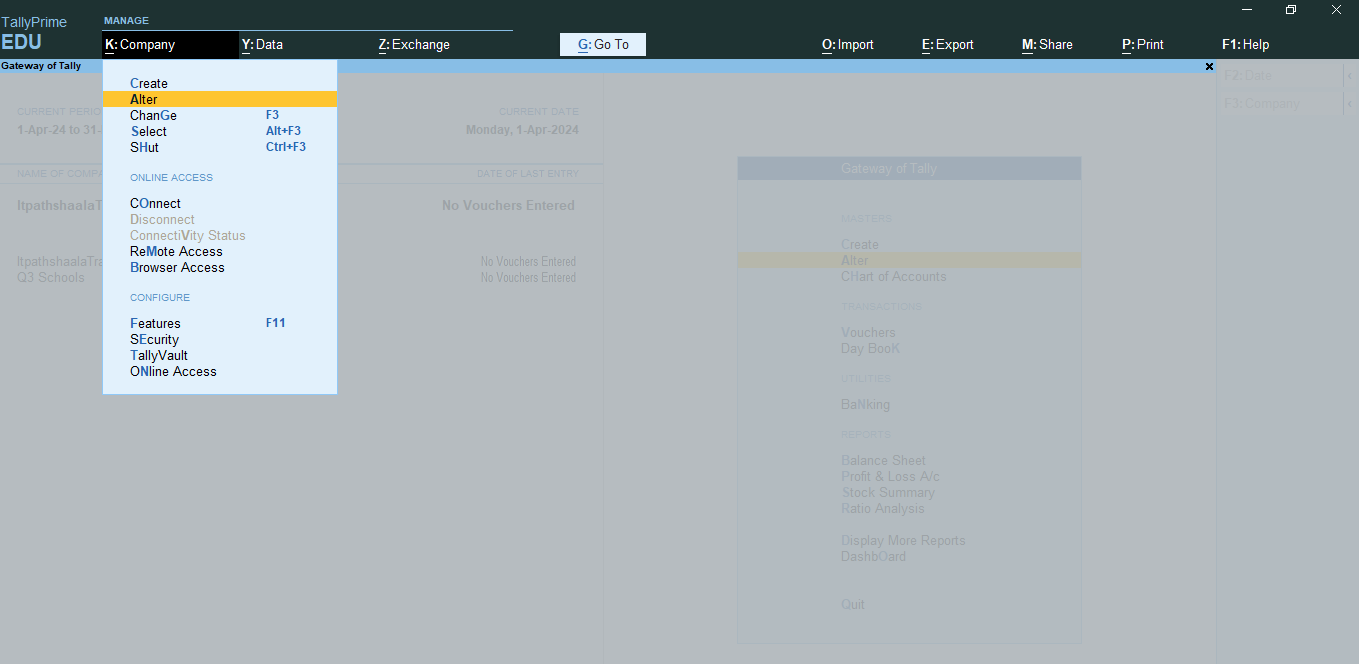
2. Under list of companies, choose the company you want to alter.
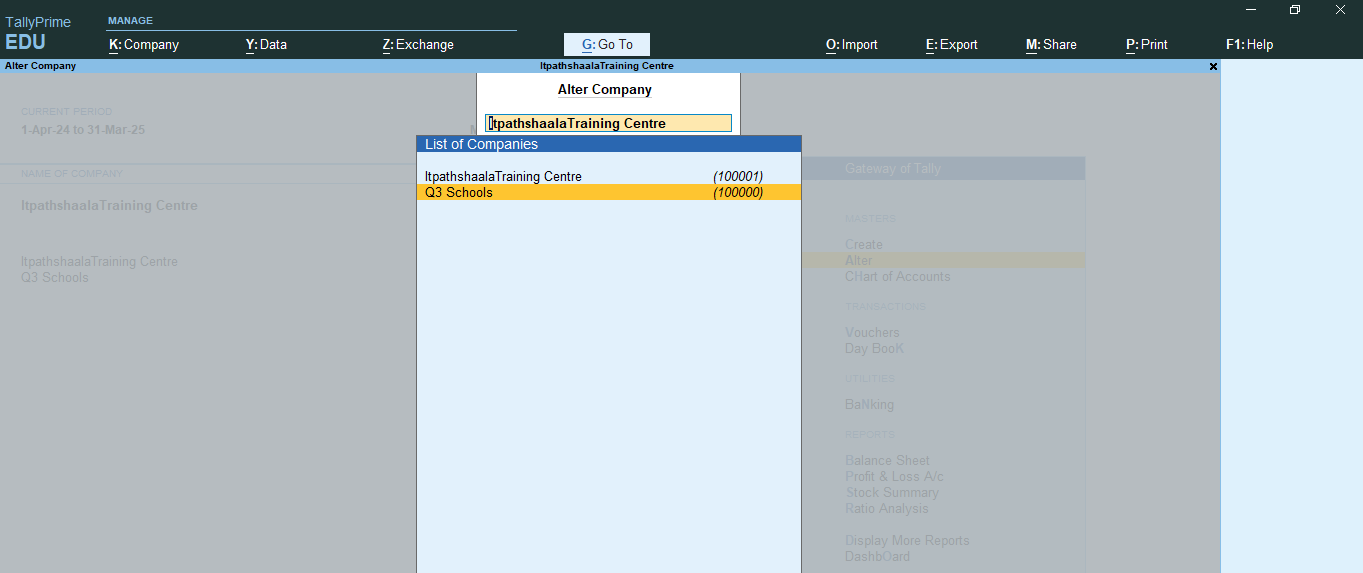
3. Make the necessary changes and save.
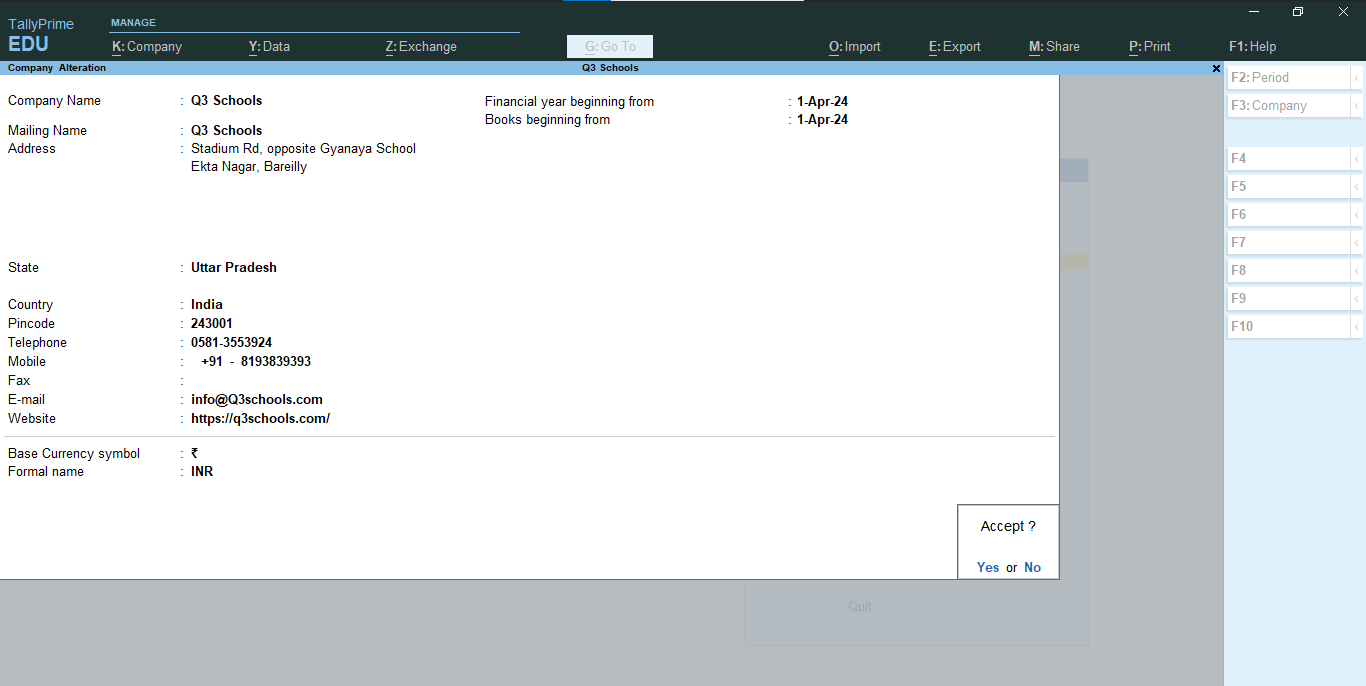
Advertisement