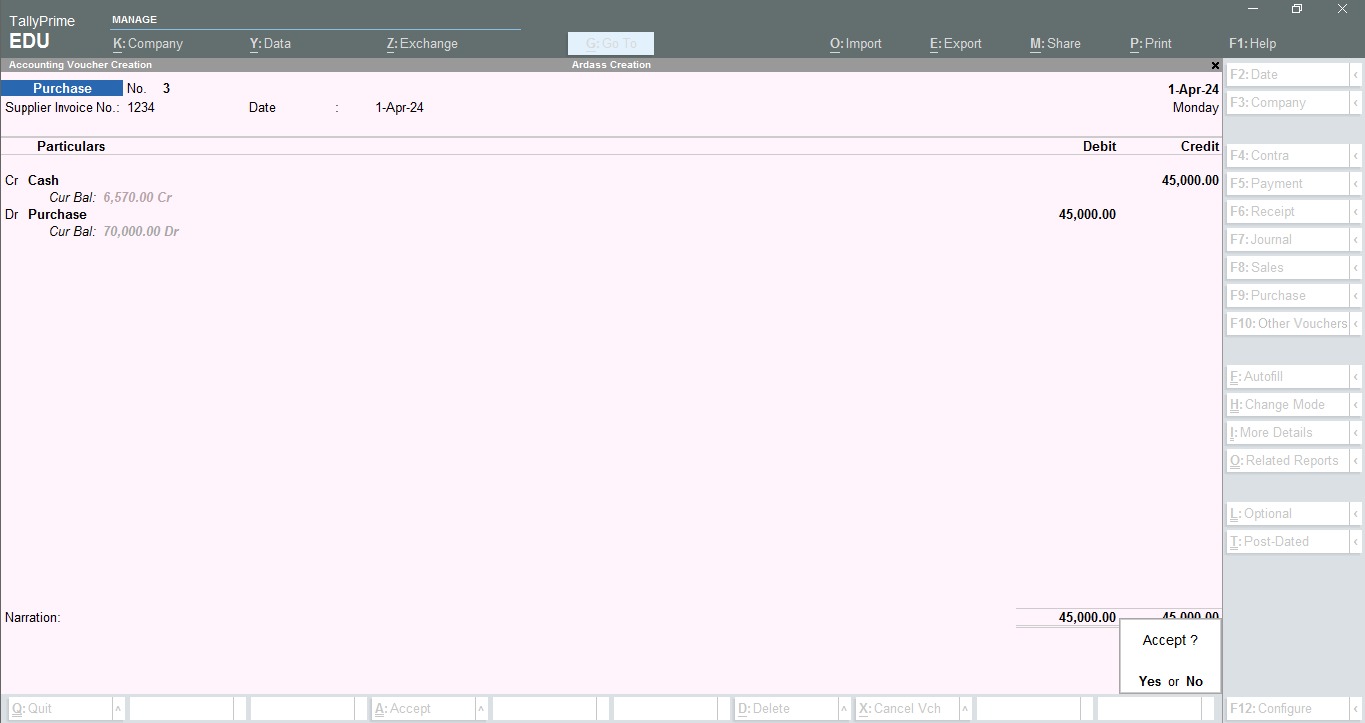Purchase Voucher
In Tally Prime, a Purchase Voucher is a type of accounting entry used to record transactions related to the purchase of goods or services. It is a crucial part of the purchasing process, enabling businesses to keep accurate records of all their purchases, manage inventory, and ensure financial accuracy. Purchase Vouchers are used to document purchases made on credit or cash and typically include details such as the supplier's name, items purchased, quantities, prices, and applicable taxes.
Purchase entry in Voucher Mode in Tally Prime
1. Go to the “Gateway of Tally”. Click on “ Vouchers” Section OR Press “Alt+V” on Keyboard.
2. Click on “F9: Purchase” on the Button Bar OR Simply Press the F9 Key. Press Ctrl+H to Choose the Voucher Mode as “As Voucher”.
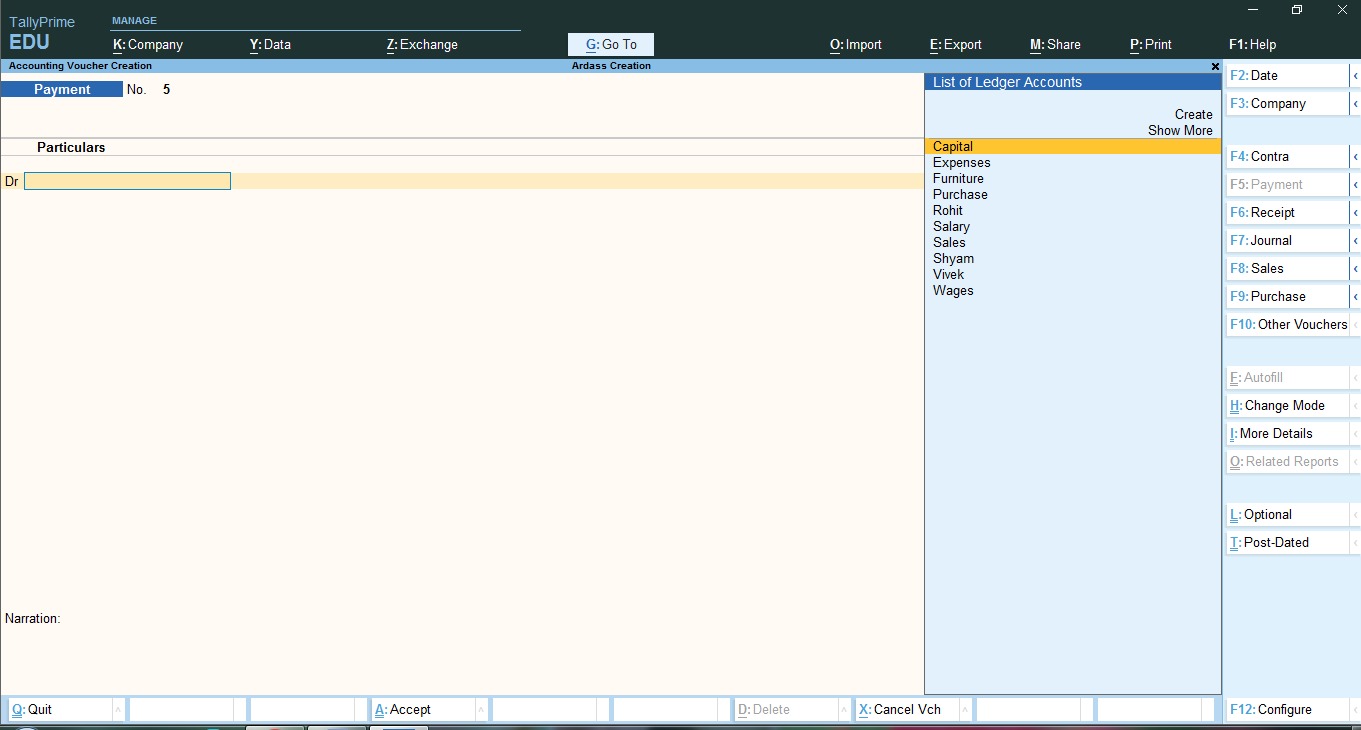
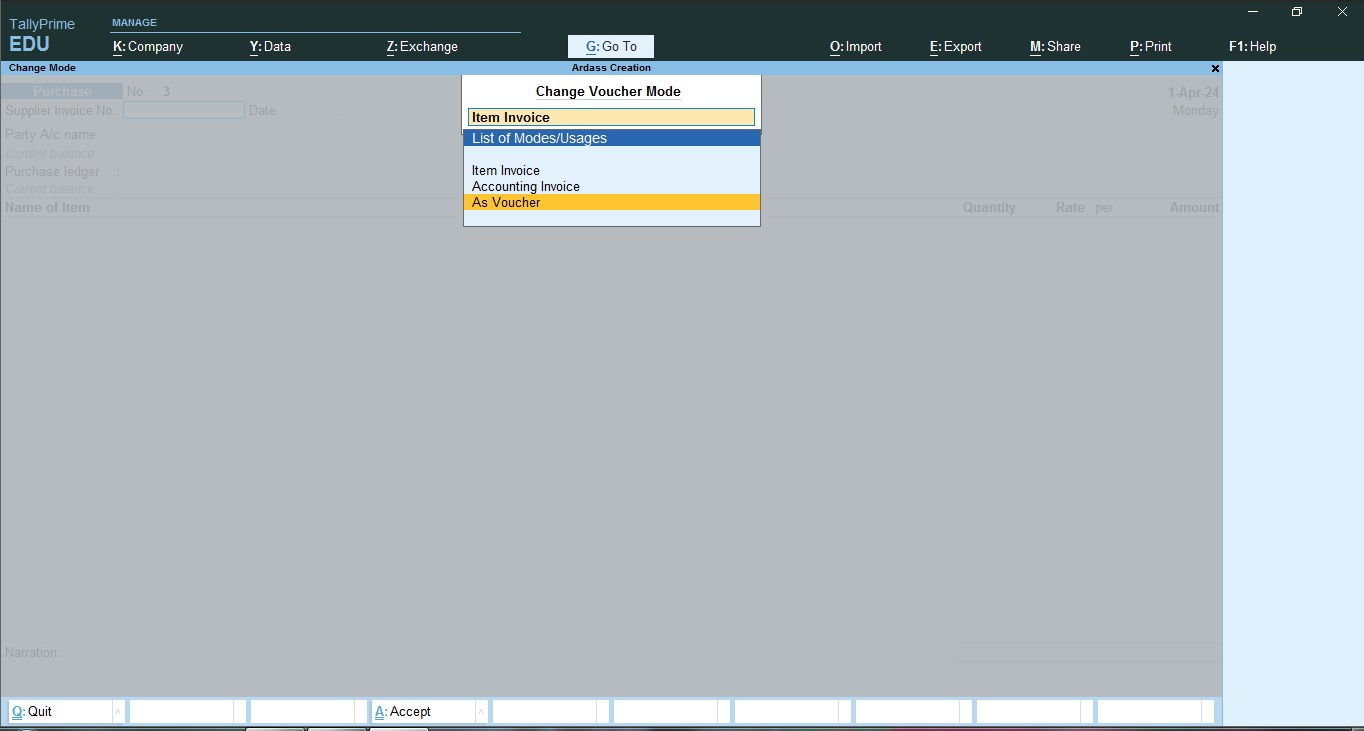 3. Debit the Purchase Account And Credit the Party Account or Cash Account.
3. Debit the Purchase Account And Credit the Party Account or Cash Account.
4. Press “CTRL+A” to Save the Entry.