Purchase Order
In Tally Prime, a Purchase Order (PO) is a formal document issued by a buyer to a seller, indicating the types, quantities, and agreed prices for products or services the buyer intends to purchase. Creating a purchase order in Tally Prime helps manage and track purchases, ensuring that orders are fulfilled accurately and efficiently.
1. Go to the Gateway of Tally -> Voucher -> Other Voucher ->Show inactive -> Purchase Order
2. Enter the Party Name and Purchase Ledger name.
3. Enter the Order No .
4. Select the Name of Item from the List or click Alt+C to be create stock.
5. Enter the Quantity and Rate .
6. Press enter to save the entry.
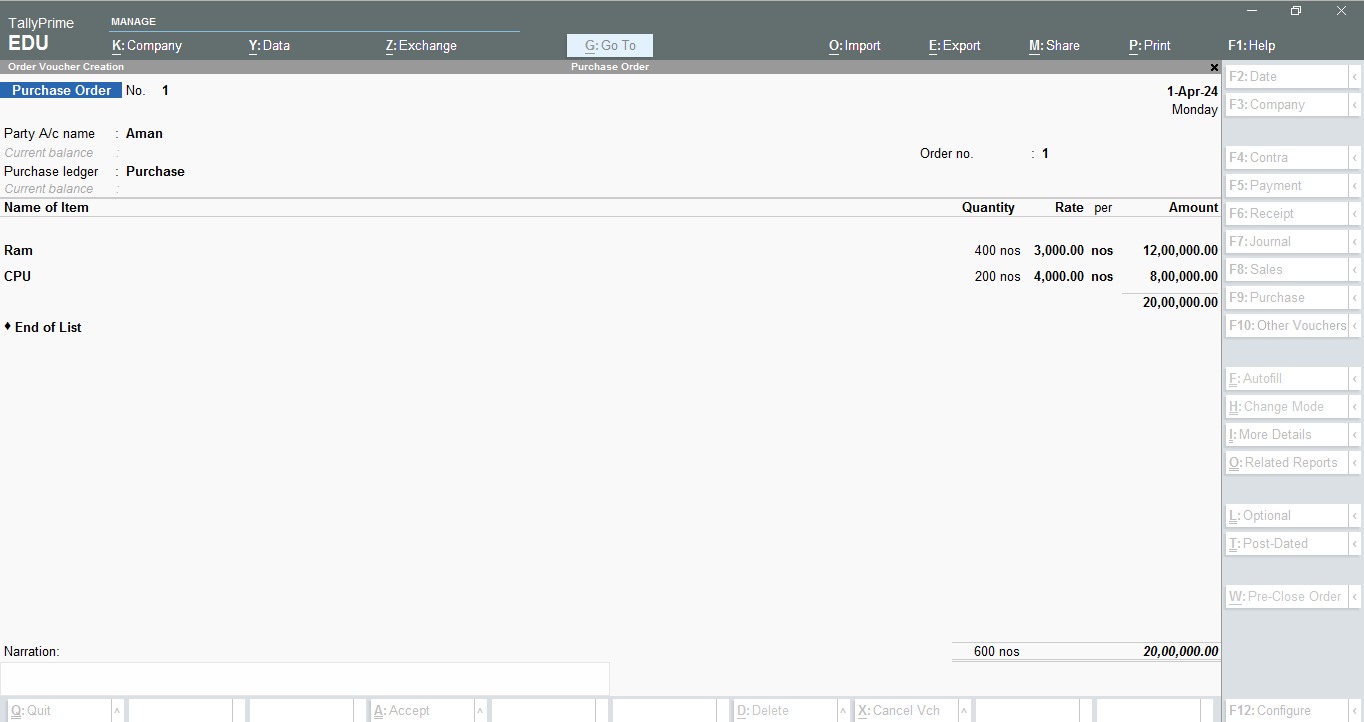 7. You can create other transactions.
7. You can create other transactions.
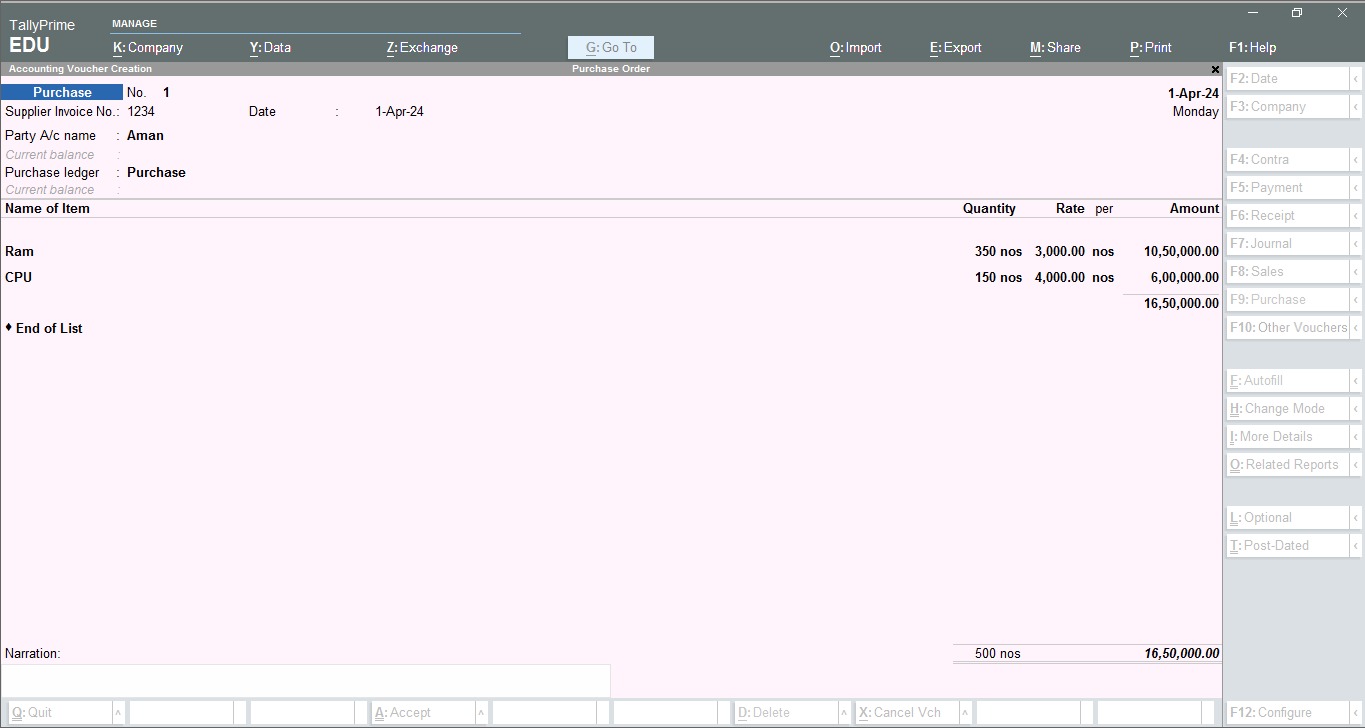
Purchase Orders Cancel
1. Go to the Gateway of Tally ->Reports ->Display more Reports -> Statement of Inventory -> Purchase Order Outstanding -> All Order -> Preclose Order.
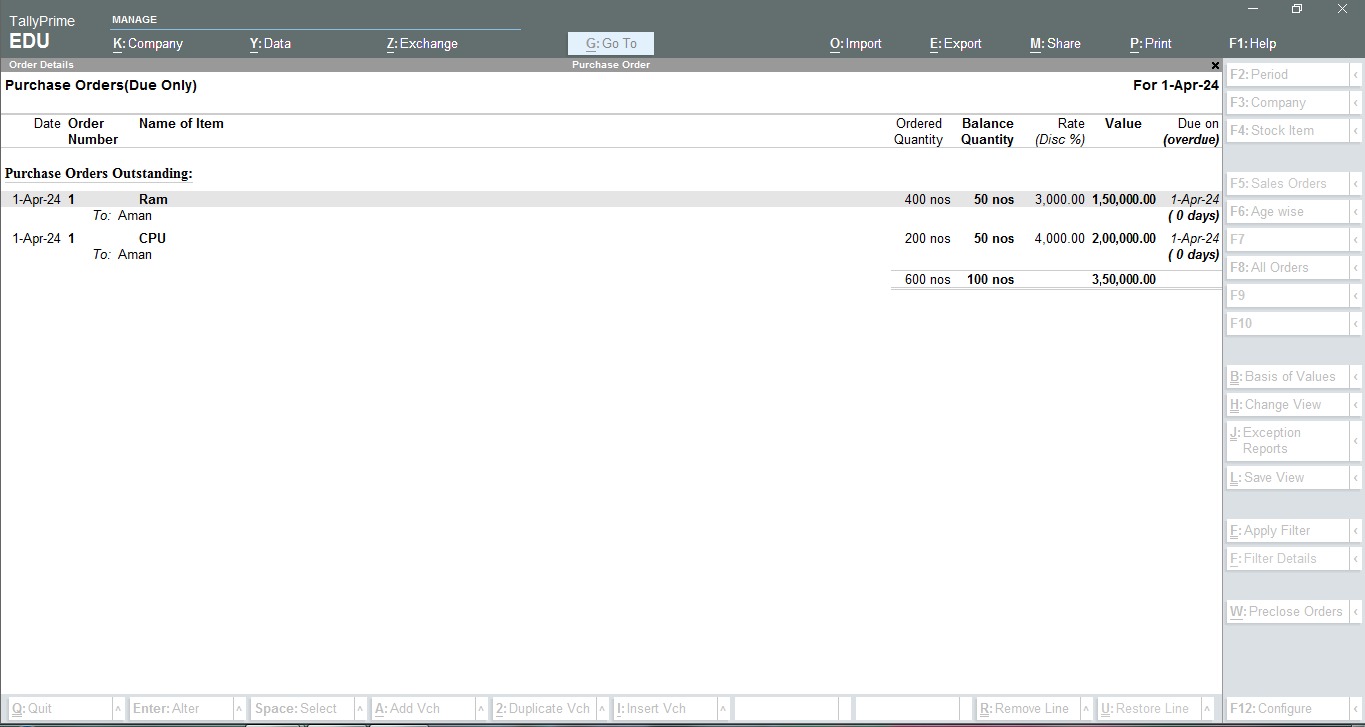 For Preclose – Click on Preclose option
For Preclose – Click on Preclose option
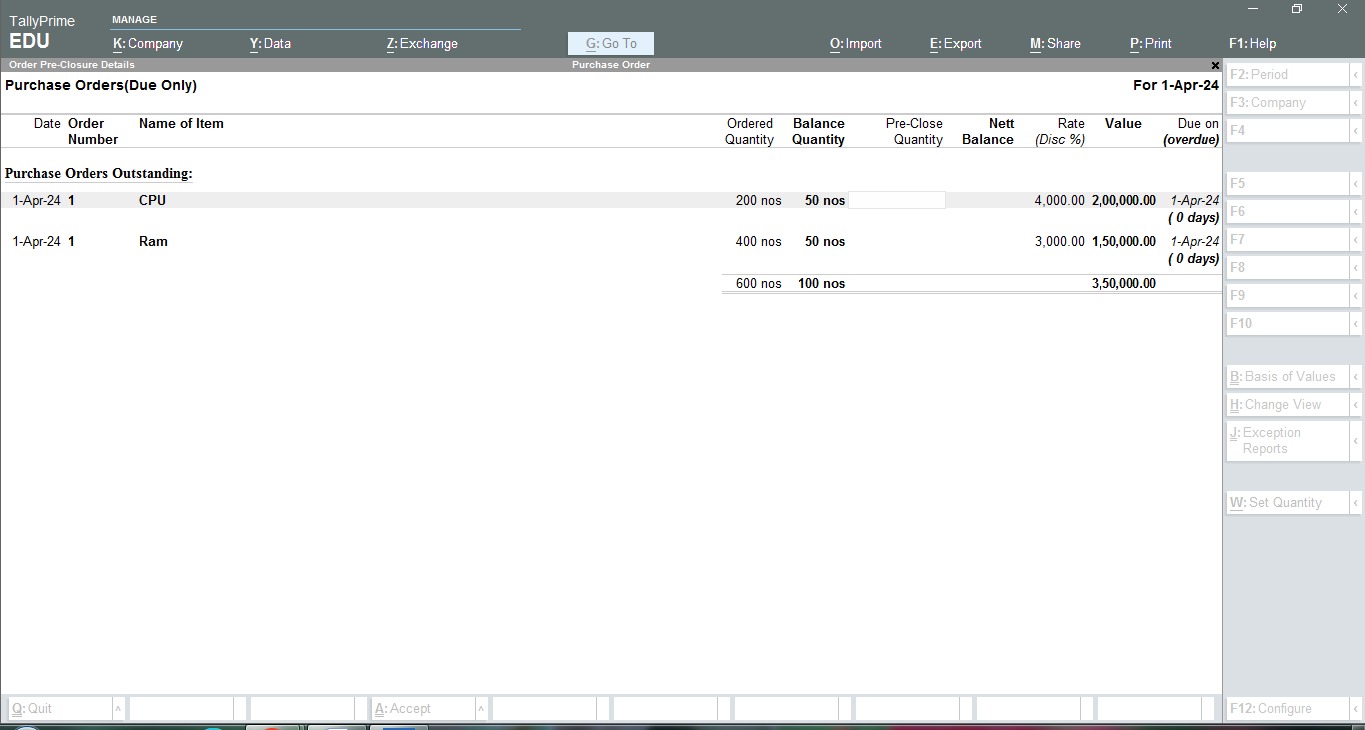
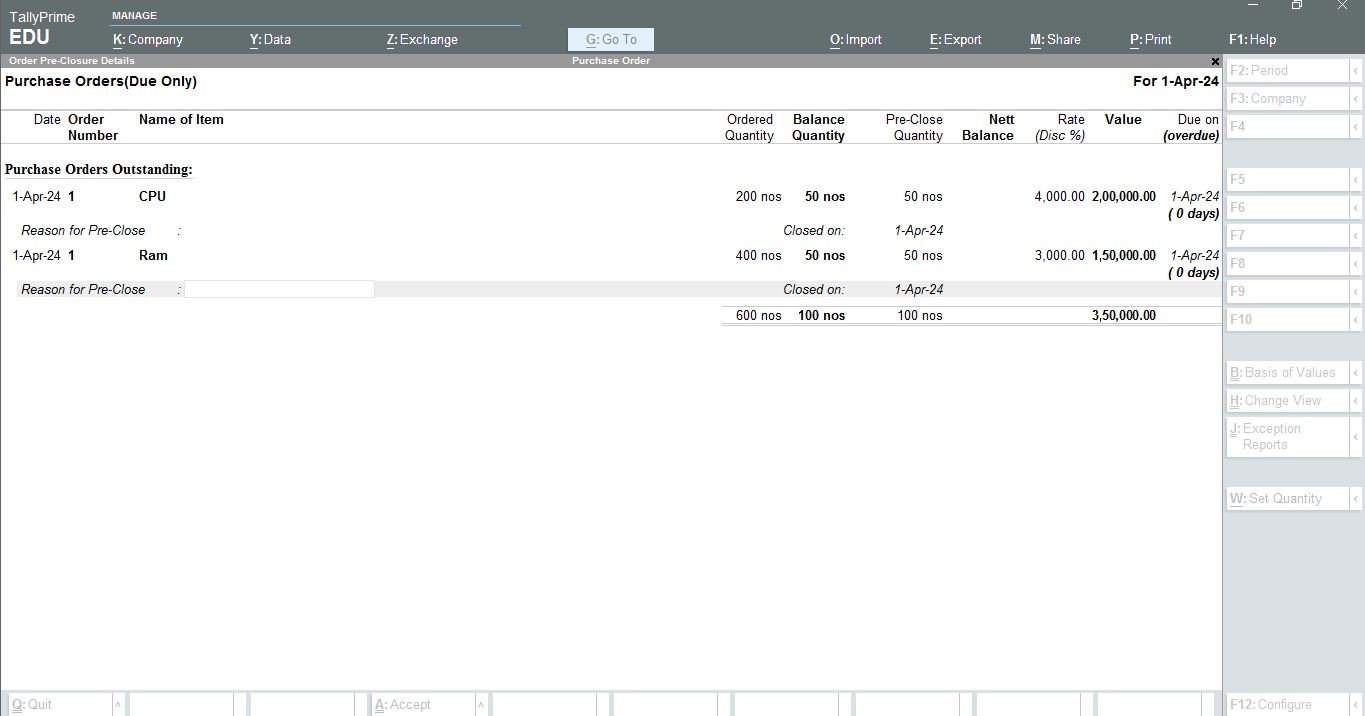 2. Receiving the goods as per the purchase order
2. Receiving the goods as per the purchase order
3. Receiving partial quantity of goods.
4. The remaining quantity can be Cancelled.
5. Complete closure due to cancellation of the order.
6. Press Enter