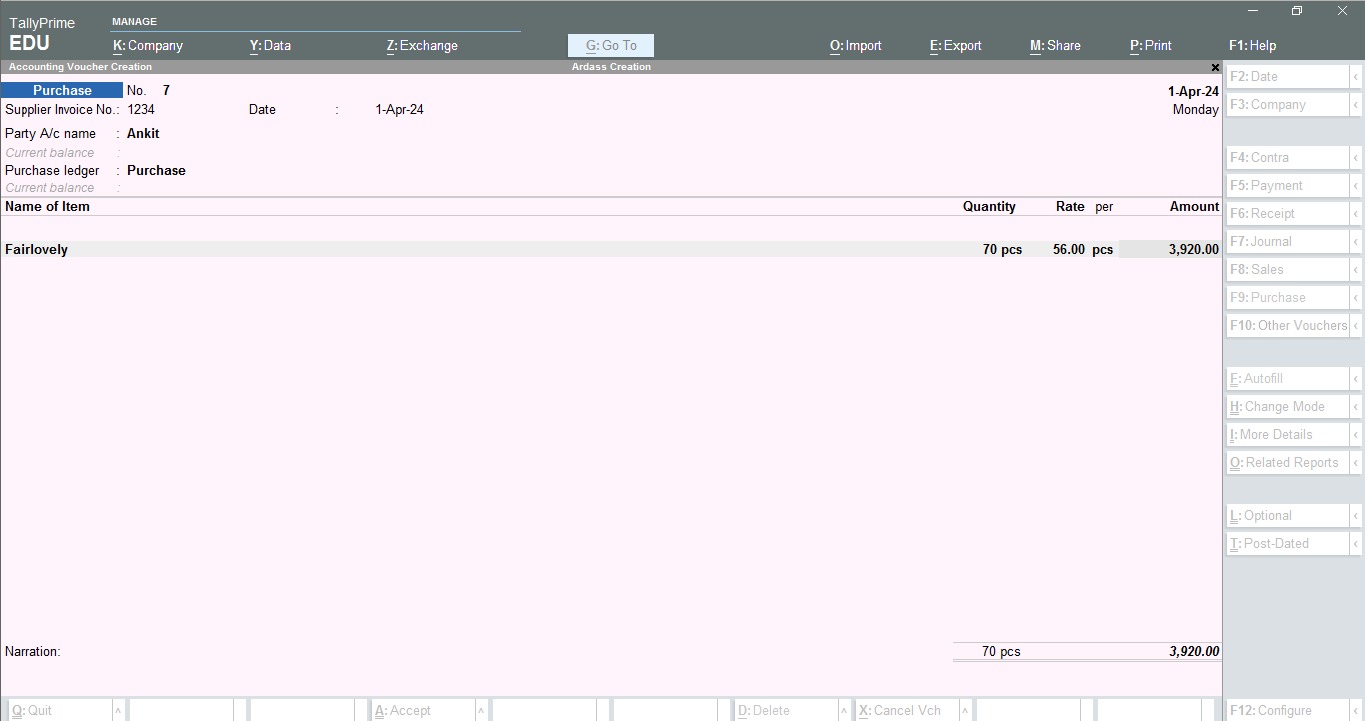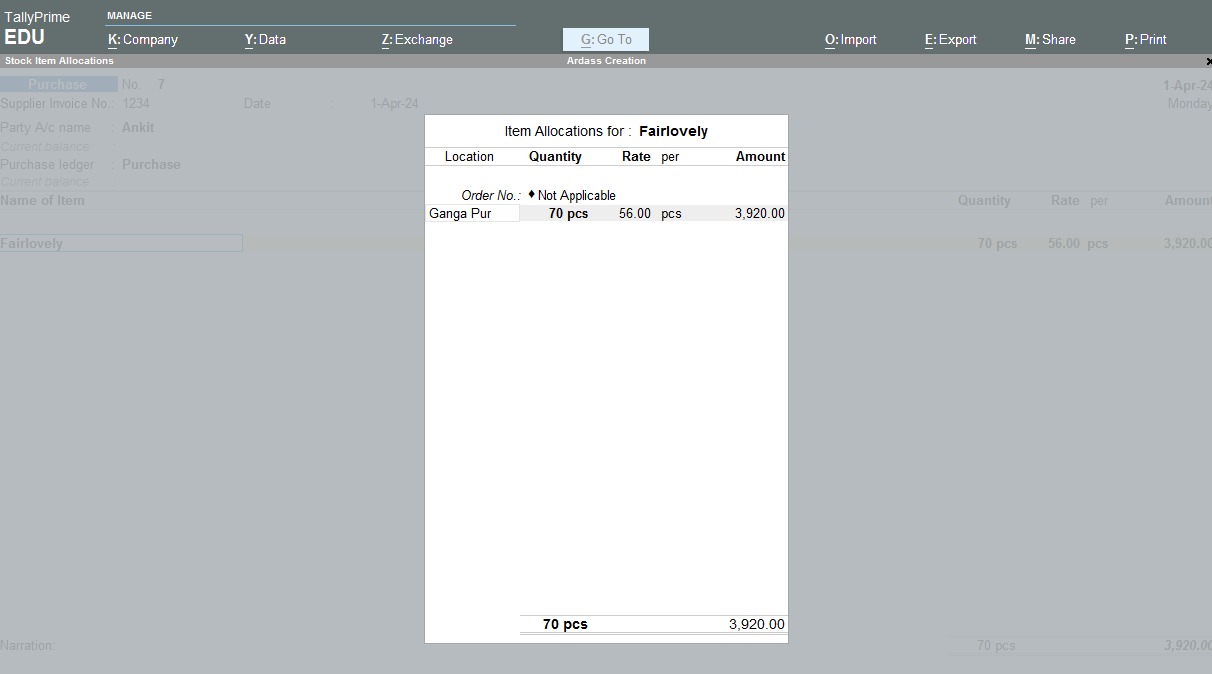Create Godowns
In Tally Prime, "Create Godown" refers to the process of setting up a storage location within the software where inventory items are stored. A godown can be a warehouse, stockroom, or any physical location where goods are kept. Creating godowns helps in tracking inventory movement, managing stock levels, and recording transactions accurately across different locations.
Step1. Create Location
1. Go to the Gateway of Tally->Create->Location.
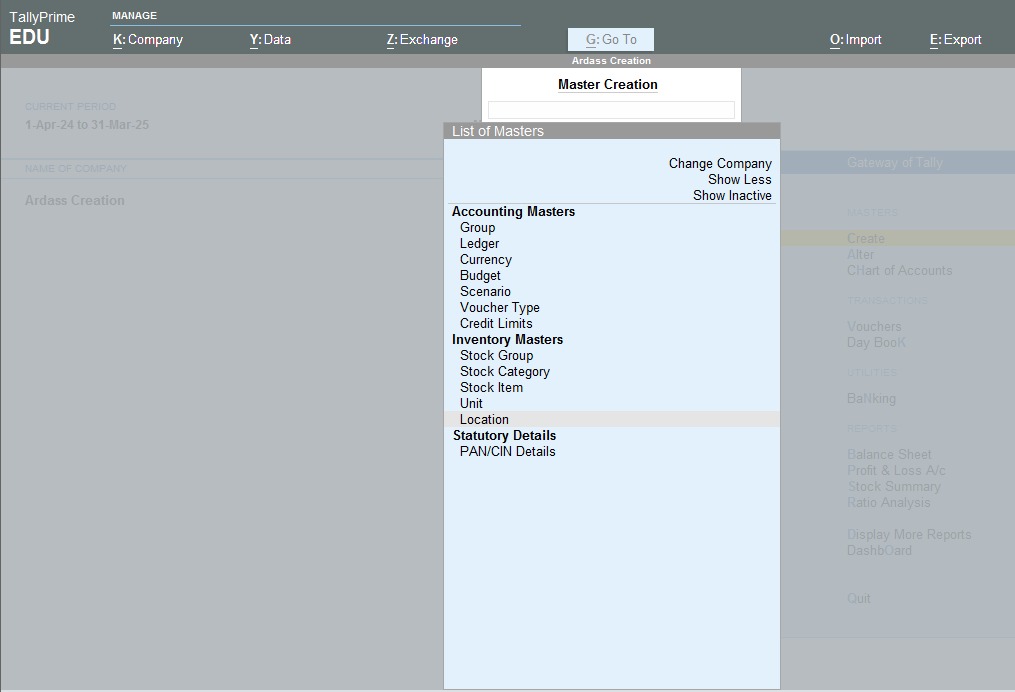 2. Enter the name of Godown. And Godown address.
2. Enter the name of Godown. And Godown address.
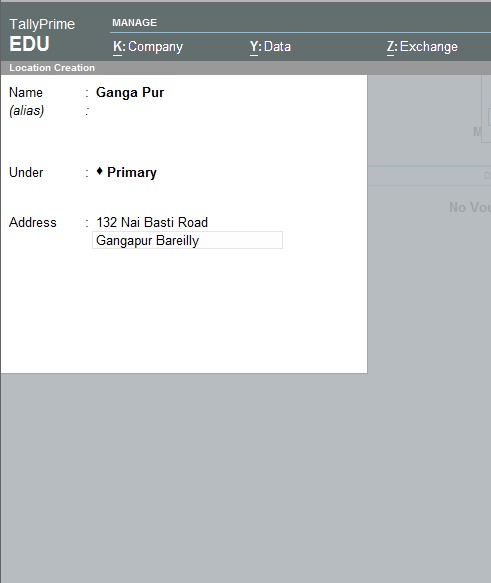
3. Press Enter.
Step2. Create Stock Item
1. Go to the Gateway of Tally->Create->Stock Item.
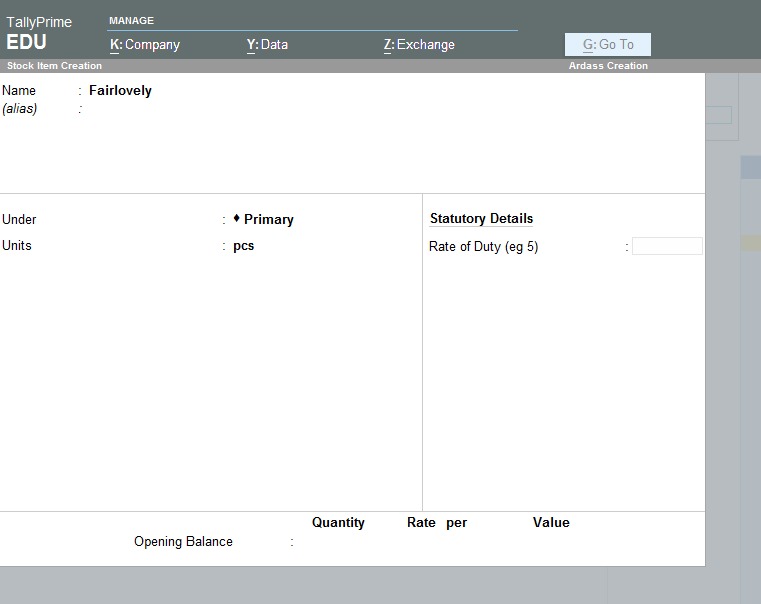
Step3. Create Accounting Voucher (F9)
1. Go to the Gateway of Tally->Voucher->click on F9 for Purchase Voucher.