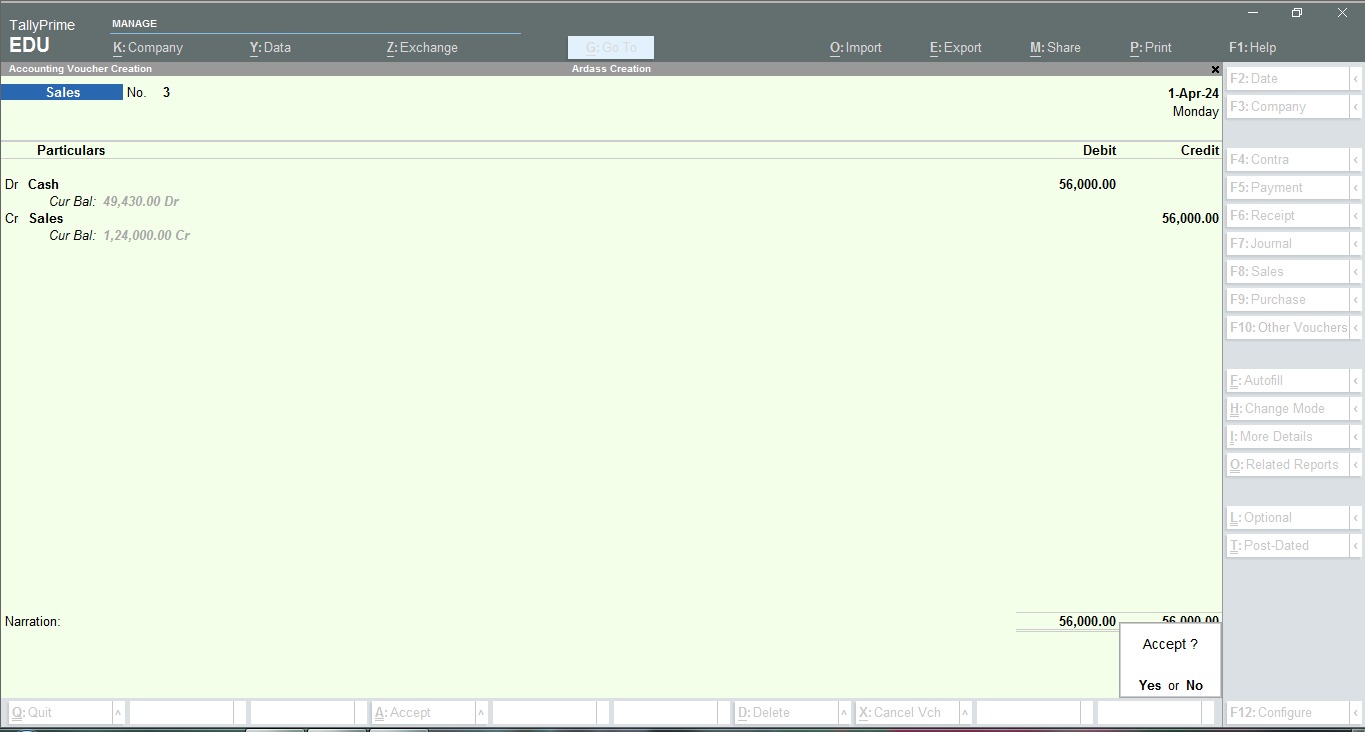Sales Voucher
A Sales Order in Tally Prime is a document generated by a seller to confirm a buyer's purchase of goods or services. It serves as an official acknowledgment of the customer's order and outlines the details of the products or services to be delivered, the quantities, prices, and any specific terms and conditions. Sales Orders help businesses manage their sales process efficiently, track customer orders, and ensure accurate fulfillment.
Sales Entry in Voucher Mode in Tally Prime
1. Go to the “Gateway of Tally.” Click on the “ Vouchers” section. Or use the keyboard shortcut “Alt+V.”
2. Select “F8: Sales” on the Button Bar. Or simply press the F8 key. Press Ctrl+H to choose the voucher mode as “As Voucher.”
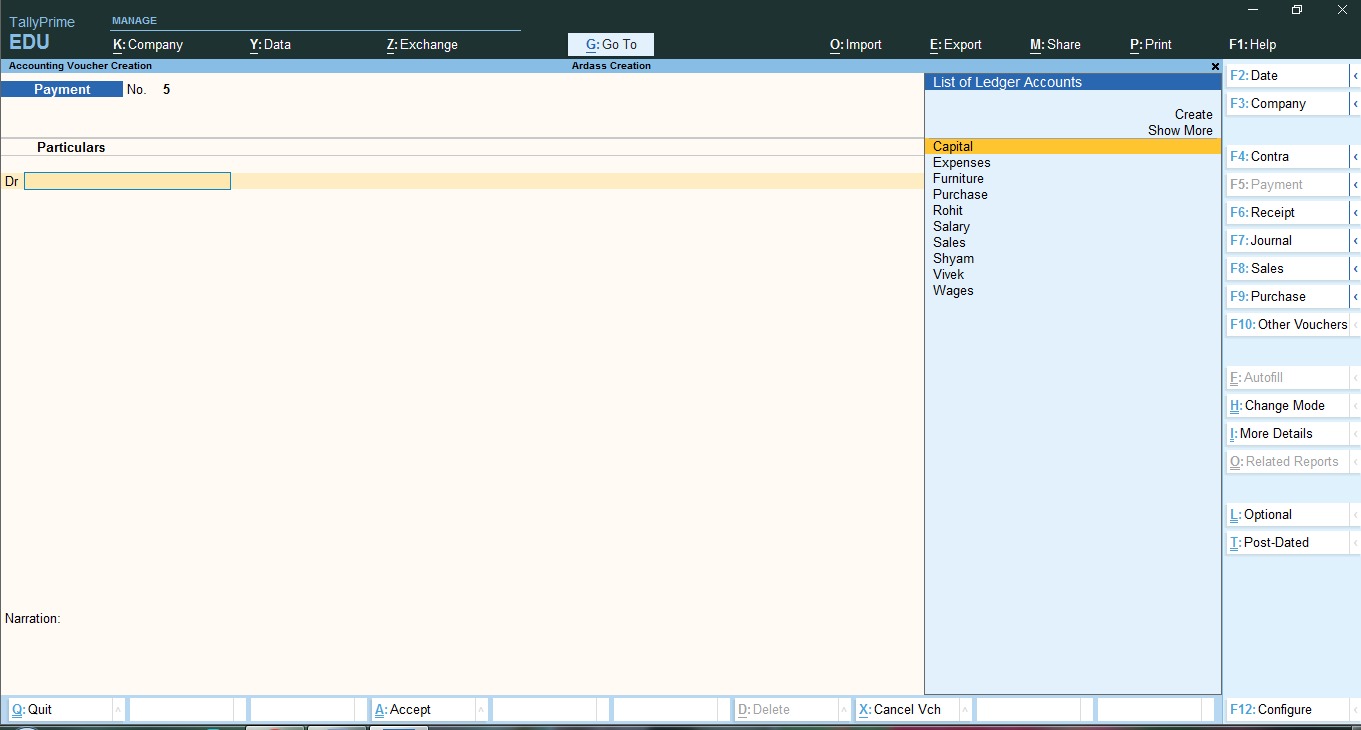
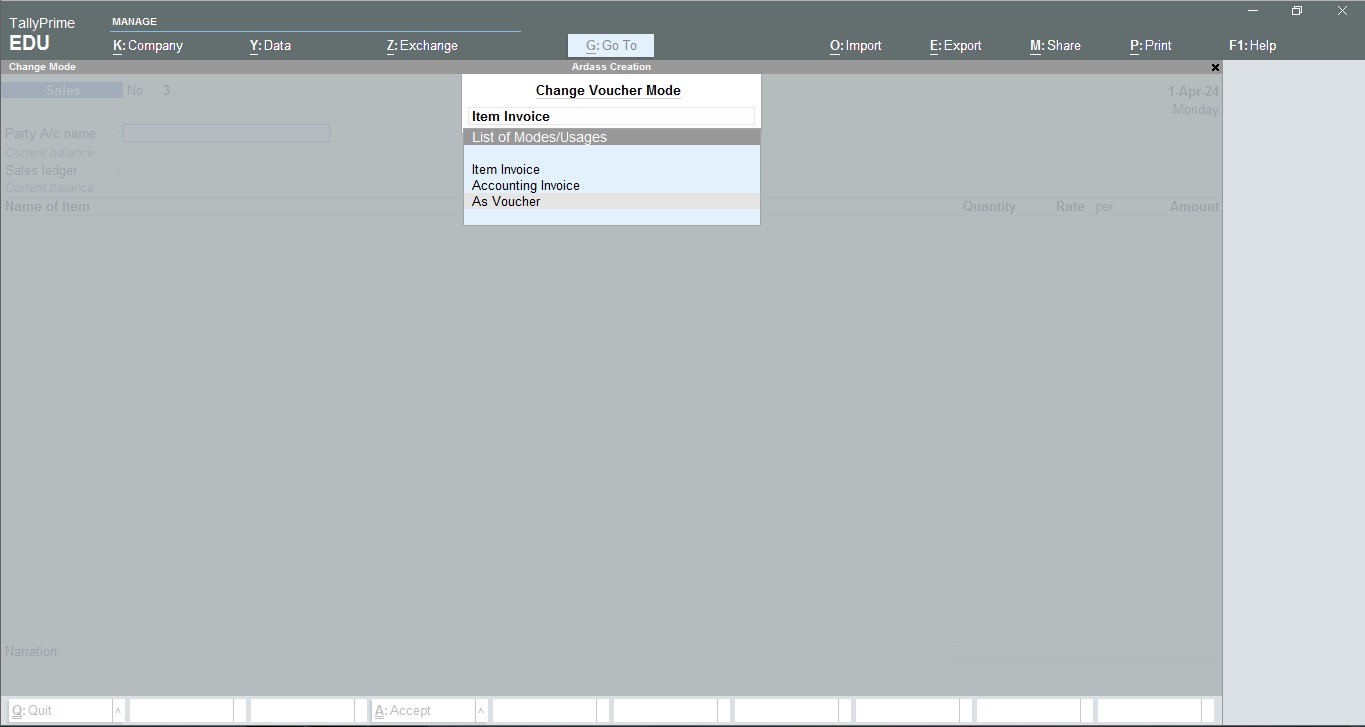
3. Credit the Sales Account And Debit the Party Account or Cash Account.
4. Press “CTRL +A” to save the entry.