Inventory Management
Inventory management in Tally Prime involves tracking and managing stock items, handling purchase and sales orders, and managing warehouses, among other tasks. Here’s a detailed overview of how inventory is managed in Tally Prime
Creating Stock Items
Stock items are the individual goods or services that you buy or sell. To create a stock item in Tally Prime:
(1) Go to Gateway of Tally > Inventory Info. > Stock Items > Create.
(2) Enter details like the name of the item, stock group, unit of measure, and opening balance.
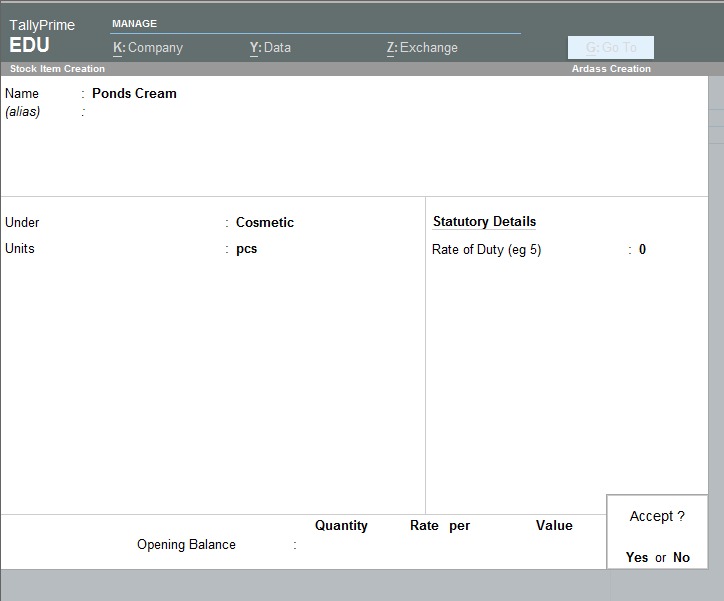
Stock Groups and Categories
Stock groups and categories help in organizing stock items for better reporting and management.
Stock Groups: Used to classify items based on a hierarchy. To create:
• Go to Inventory Info. > Stock Groups > Create.
•Stock Categories: Used for parallel classification across groups. To create:
• Go to Inventory Info. > Stock Categories > Create
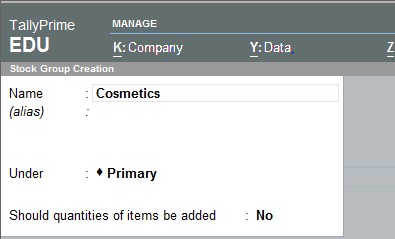
Units of Measure
Defining units of measure is essential for quantifying stock items. To create a unit of measure:
• Go to Inventory Info. > Units of Measure > Create.
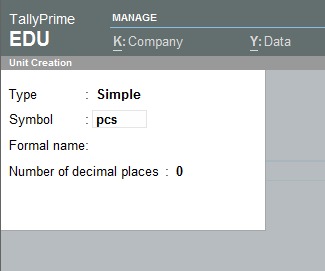
Godowns (Warehouses)
Godowns are locations where stock is stored. To create a godown:
• Go to Inventory Info. > Godowns > Create.
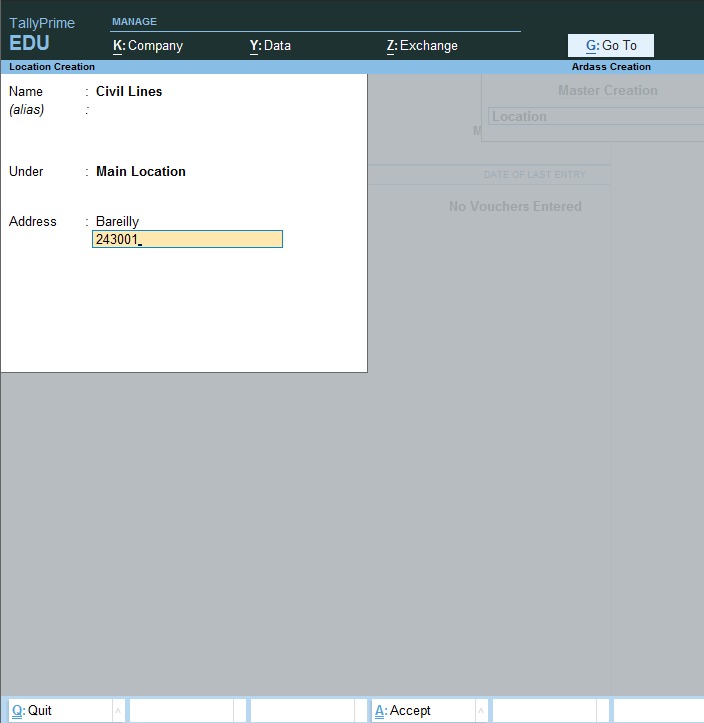
. Voucher Types
Tally Prime uses vouchers to record transactions. For inventory management, key voucher types include:
•Purchase Order: To record orders placed with suppliers.
• Sales Order: To record orders received from customers.
• Receipt Note: For goods received from suppliers.
• Delivery Note: For goods delivered to customers.
• Stock Journal: For adjustments like stock transfers between godowns or stock item conversion
Recording Inventory Transactions
To record various inventory transactions, use the respective voucher types
Purchase: Go to Accounting Vouchers > F9: Purchase.
Sales Go to Accounting Vouchers > F8: Sales.
Receipt Note: Go to Inventory Vouchers > Alt+F9: Receipt Note.
Delivery Note: Go to Inventory Vouchers > Alt+F8: Delivery Note.
Stock Journal: Go to Inventory Vouchers > Alt+F7: Stock Journal.
Inventory Reports
Tally Prime provides various reports for managing and analyzing inventory:
Stock Summary: Overview of stock movement and closing balances.
Godown Summary: Stock details by godown.
Movement Analysis: Detailed analysis of stock item movement.
Reorder Status: Helps in maintaining optimum stock levels.
Batch-wise and Expiry Date Management
For businesses dealing with perishable goods or batch-specific items:
• Enable batch-wise details in stock item configuration.
• Record manufacturing and expiry dates during transactions
Bill of Materials (BOM)
For manufacturing or assembling goods:
• Define BOM for stock items which consist of a list of components and quantities needed for production.
Pricing
Manage multiple price levels for stock items: • Define price levels and assign different rates to each level for various customers or scenarios.