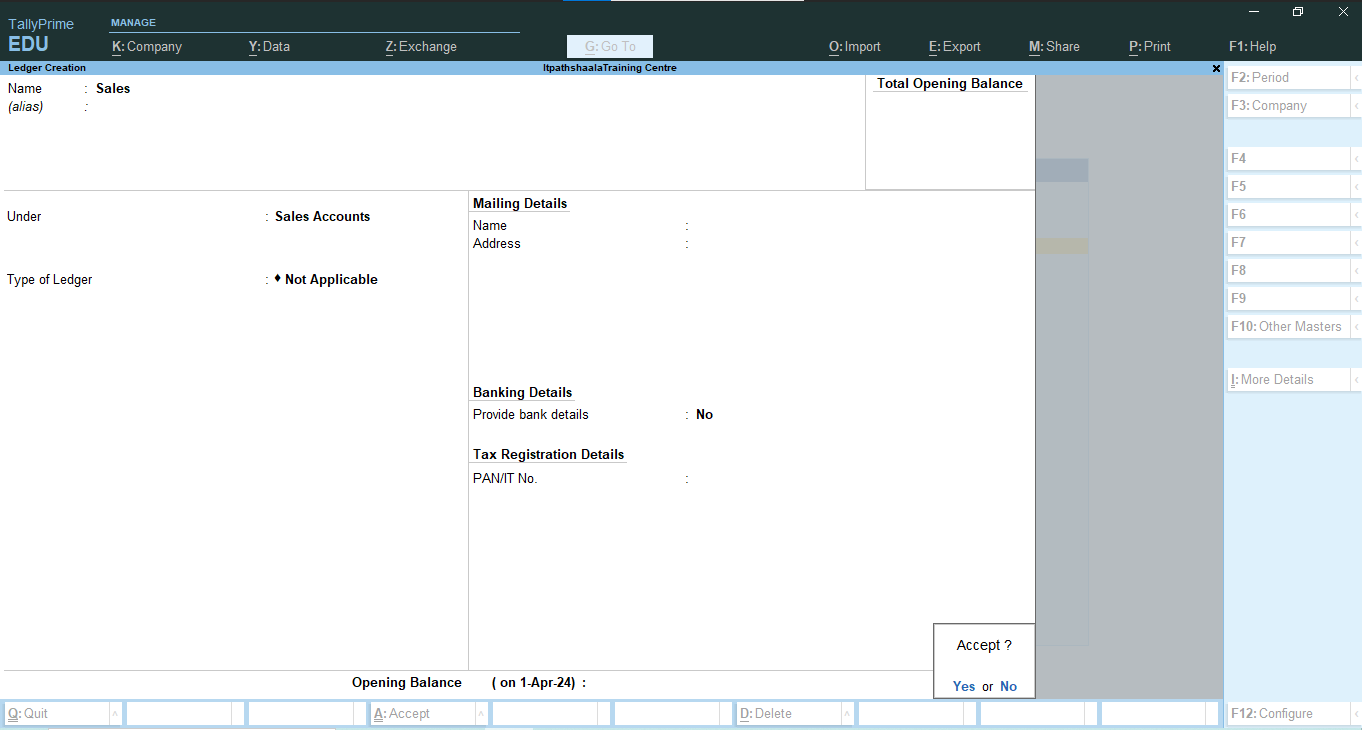Create Ledger
In Tally Prime, "Create Ledger" refers to the process of setting up a new ledger account within the software. A ledger is a fundamental accounting component that records all financial transactions for a specific account, such as sales, purchases, expenses, income, assets, or liabilities. Creating ledgers is essential for organizing and managing the financial data of a business.
Create Ledger in Tally Prime
1. Go to Gateway of Tally > Create > type or select Ledger and press Enter.
Alternatively, press Alt+G (Go To) > Create Master > type or select Ledger and press Enter.
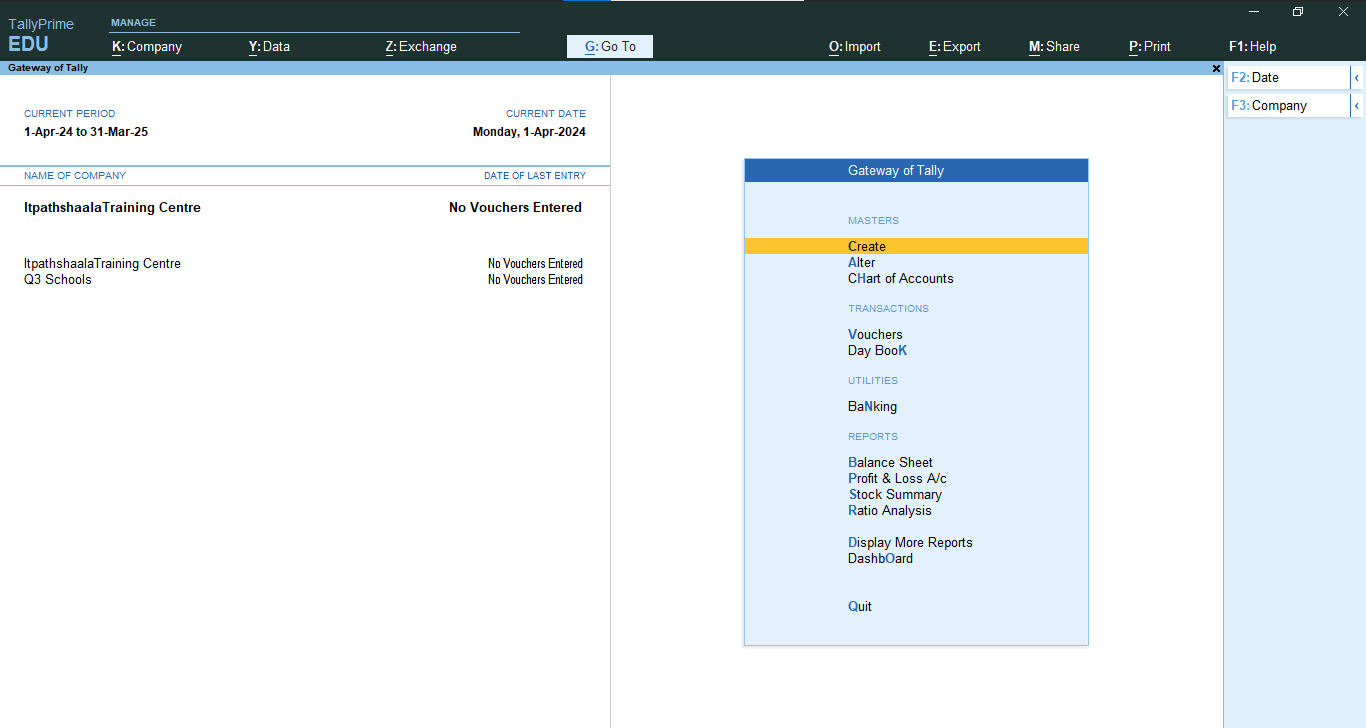
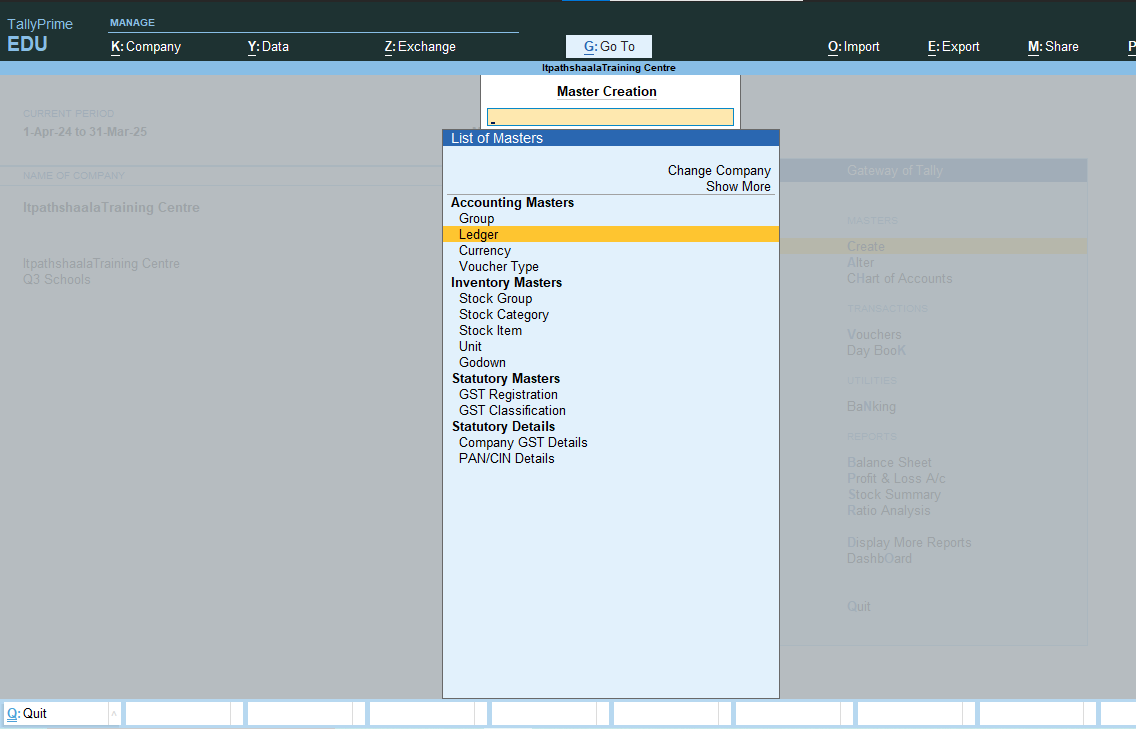
2. Enter the Details: Write the Name of the ledger account. Duplicate names are not allowed. For example- Purchase or Sales.
3. Select Group category: You need to select the group from the List of Groups. For example, Sales will come under Sales Account.
4. Press Enter to save the Ledger.