Delete Company
In Tally Prime, "Delete Company" refers to the process of permanently removing a company profile and all its associated data from the software. This action is irreversible and should be performed with caution, ensuring that a backup of the company data has been taken if needed for future reference.
To delete company in tally ERP 9
1. Go to the Gateway of Tally. Navigate to "Company Info" by pressing Alt + F3 Or Select "Alter" from the options. And choose the company you want to delete.
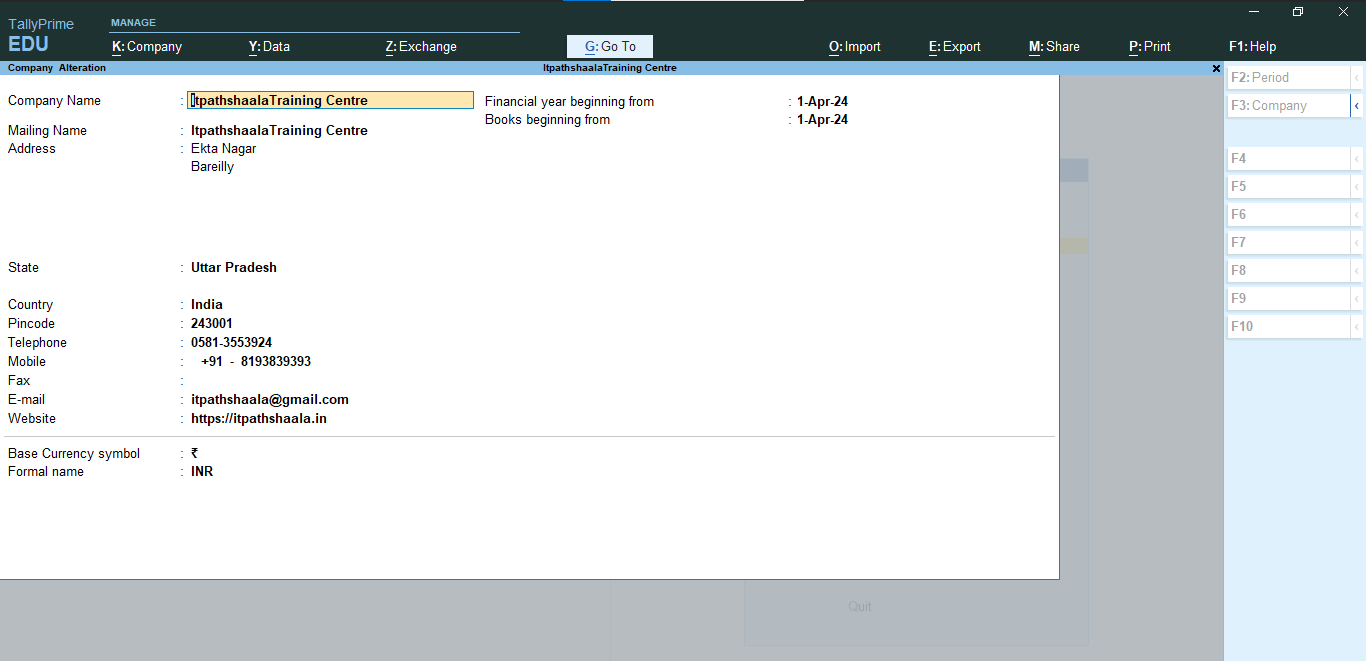
2. Press Alt + D to delete the company and click on YES option to delete the company.
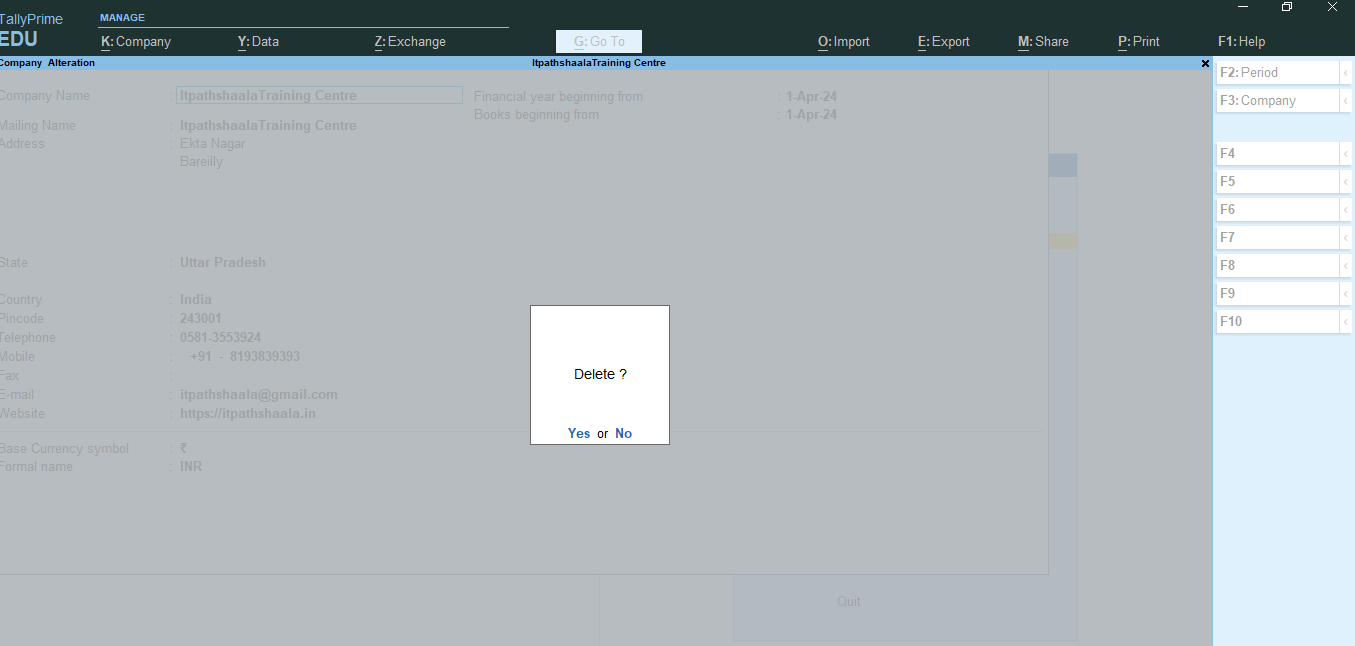
3. A confirmation message appears as shown below. Press Enter to delete the company.
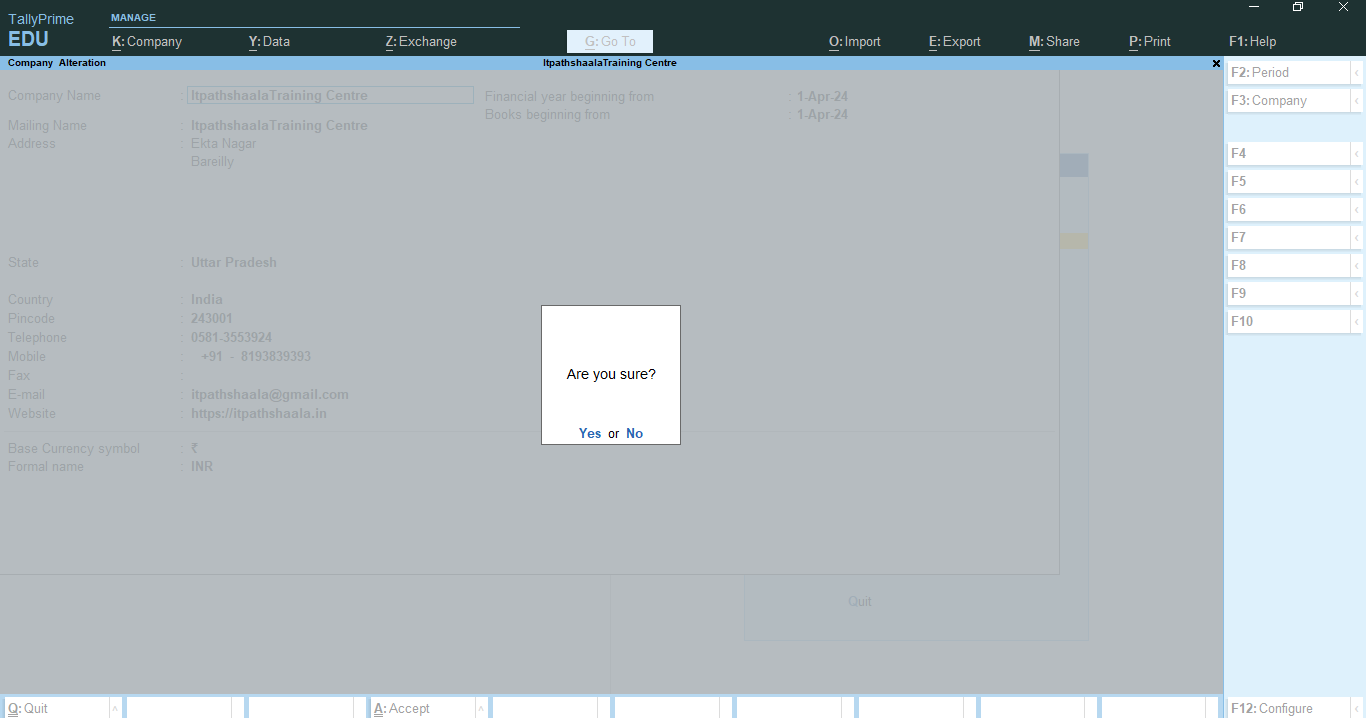
Advertisement